License co-termination instructions
Summary
License expiration dates could be various for each device in a growth organization. License Co-termination feature can ease IT administrators burden on license management. This feature can align all participant license, each license in the customer’s organization will be automatically adjusted so that all of the customer’s licenses terminate on the same date. (Figure 1).
The operation of License Co-termination will terminate all original licenses, new licenses will be generated for participant devices. Please note that the operation of license co-termination is irreversible which means that original license is Not able to be recovered. Also, new license will be automatically bound to involving devices and initialized by device connection.

Figure 1
Following is detailed explanation.
License Co-termination operates based on an Organization level including:
Participant device in same Organization with below conditions will be taken for Co-termination:
- The device with active license.
- The device with expired license.
Participant licenses in same Organization will be co-terminated together including:
- Active licenses bound on devices.
- Inactive licenses bound on devices.
- Unused active licenses.
Operation Steps
- Click "Calculate license state" button on Co-termination tab. Estimated license expiration date will be calculated and shown if proceeding license co-termination. (Figure 2)
 Figure 2
Figure 2 - To proceed the license co-termination, please click "License co-termination" button. (Figure 3)
 Figure 3
Figure 3 - Confirmation lightbox will popup with terms and notification. Please note the license co-termination operation is irreversible. The check box of "I understand the terms and still wish to proceed." is mandatory to be checked if the terms are understood and accepted. Now the "Confirm" button is available to execute co-termination. (Figure 4)
 Figure 4
Figure 4 - If the involving licenses and devices has changed. Co-termination execution will be ceased. Please redo step 1 and the subsequent.
Note: After calculation, if the remaining days of license expiration is less than 30 days, then it is not be able to use co-termination model.
Calculation
License calculation rule is based on the value of remaining days of the device type. The weight of device type is based on annual subscription MSRP for license. The weight of license types is listed in the table below.
| Type | DBS | DBA | DBG-series |
|---|---|---|---|
| Weight | 1 | 2 | 5 |
- Collect all paticipant licenses.
- Catch the remaining day of licenses.
- Time the remaining day with device type weight.
- Sum up all the weighted remaining day of all participant licenses.
- Sum up the weight of all participant devices.
- Devide the value of step 4 by the value of step 5. The final result is the new remaining day.
- Create new licenses with the roundup remaining day for all participant devices.
Formula:
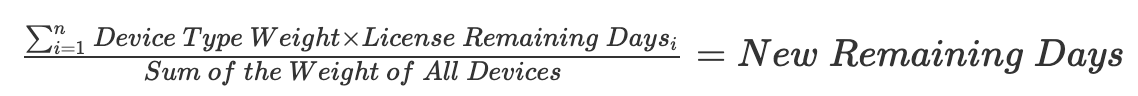
Examples
On January 14th 2021, you purchased and activated two DBA-1210P with 1-year license.
On October 20th 2021, you purchased and activated one DBG-2000 with 1-year license.
Today is November 5th 2021 to execute License Co-termination.
Original License remaining days:
DBA-1210P (Nov. 5, 2021 – Jan. 14, 2022 = 70 days)
DBG-2000 (Nov. 5, 2021 – Oct. 20, 2022 = 349 days)
70 (remaining days) x 2 (DBA units) x 2 (weight of device type) = 280
349 (remaining days) x 1 (DBG unit) x 5 (weight of device type) = 1745
Device weight in your networks (2 DBA x 2) + (1 DBG x 5) = 9
Calculate in days the remaining time you have after co-termination.
(280 + 1745) / 9 = 225 days
Nov. 5, 2021 + 225 days = June 18, 2022.
New expiration date for all devices will be June 18th, 2022.
ライセンスの期限日の統一化について
サマリ
機器導入を段階的に行っている組織では、デバイスごとにライセンスの有効期限が異なる場合があります。期限日の統一化機能は、IT管理者のライセンス管理の負担を軽減します。この機能により、お客様の組織内にあるすべての参加者のライセンスを揃え、お客様の組織内にあるすべてのライセンスが同じ日に期限を迎えるように調整することができます(図1)。
ライセンスの期限日の統一化の操作により、元のライセンスはすべて終了し、各デバイスに新しいライセンスが生成されます。この操作は不可逆的であり、元のライセンスを復活させることはできませんのでご注意ください。また、新しいライセンスは、各デバイスに自動的に紐づけられ、デバイスの接続によって使用開始されます。

図1
以下が詳細説明です。
ライセンスの期限日の統一化は、以下のような組織レベルに基づいて動作します。
以下の条件を満たす同一組織内のデバイスは、期限日の統一化の対象となります:
- 稼働中のライセンスが紐づいているデバイス
- 期限切れのライセンスが紐づいているデバイス
組織内で期限日の統一化が実施されるライセンスは、以下の状態のものです:
- デバイスに紐づいている稼働中ライセンス
- デバイスに紐づいている休止中ライセンス
- 稼働中だが未使用状態のライセンス
操作手順
- 「期限日の統一化」タブの「ライセンス期限の計算」ボタンをクリックします。ライセンスの期限日の統一化を進めると、ライセンスの有効期限の目安が計算され、表示されます(図2)。
 図2
図2 - ライセンスの期限日の統一化を行う場合は、「ライセンスの期限日の統一化」ボタンをクリックします。(図3)
 図3
図3 - 確認のためのライトボックスが表示され、条件と通知が表示されます。この操作は元に戻せませんのでご注意ください。条件を理解し、同意しする合は、「私は条件を理解したうえで、実行することを選択します。」のチェックボックスにチェックを入れる必要があります。これで「確認」ボタンが表示され、期限日の統一化が実行されます。(図4)
 図4
図4 - 関係するライセンスや機器に変更があった場合、期限日の統一化の動作は中断します。最初からやり直してください。
注:計算の結果、ライセンス有効期限の残り日数が30日未満の場合は、本機能を使用することはできません。
計算方法
残り日数の計算には、ライセンスの残り日数と、デバイスの違いによるウエイトが利用されます。ライセンスタイプのウエイトは、以下の表のとおりです。
| タイプ | DBS | DBA | DBGシリーズ |
|---|---|---|---|
| ウエイト | 1 | 2 | 5 |
- 全ての対象ライセンスをまとめます。
- 各ライセンスの残り日数を確認します。
- 残り日数と、そのデバイスタイプのウエイトを掛け算します。
- 全ての対象ライセンスの、ウエイトを掛けた残り日数を合計します。
- 全てのデバイスのウエイトを合計します。
- 4.で計算された日数を、5.で計算されたウエイトで割ります。その結果が新しいライセンスの残り日数です。
- 新しいライセンスを作成し、それぞれのデバイスに割り当てます。
数式:

例
2021年1月14日に2台のDBA-1210P(1年ライセンスつき)の稼働を始めたとします。
2021年10月20日に、1台のDBG-2000(1年ライセンスつき)の稼働を始めたとします。
今日を2021年11月5日とし、期限日の統一化を実施します。
元のライセンスの残り日数:
DBA-1210P (2021年11月5日~ 2022年1月14日 : 70日間)
DBG-2000 (2021年11月5日~ 2022年10月20日 : 349日間)
70 (日間) x 2 (AP台数) x 2 (デバイス種類によるウエイト) = 280
349 (日間) x 1 (GW台数) x 5 (デバイス種類によるウエイト) = 1745
全体のウエイトの合計 (2 AP x 2) + (1 GW x 5) = 9
これらの情報より、期限日の統一化の計算を行います。
(280 + 1745) / 9 = 225日間
2021年11月5日+225日間=2022年6月18日
全てのデバイスには、期限日が2022年6月18日のライセンスが付与されます。